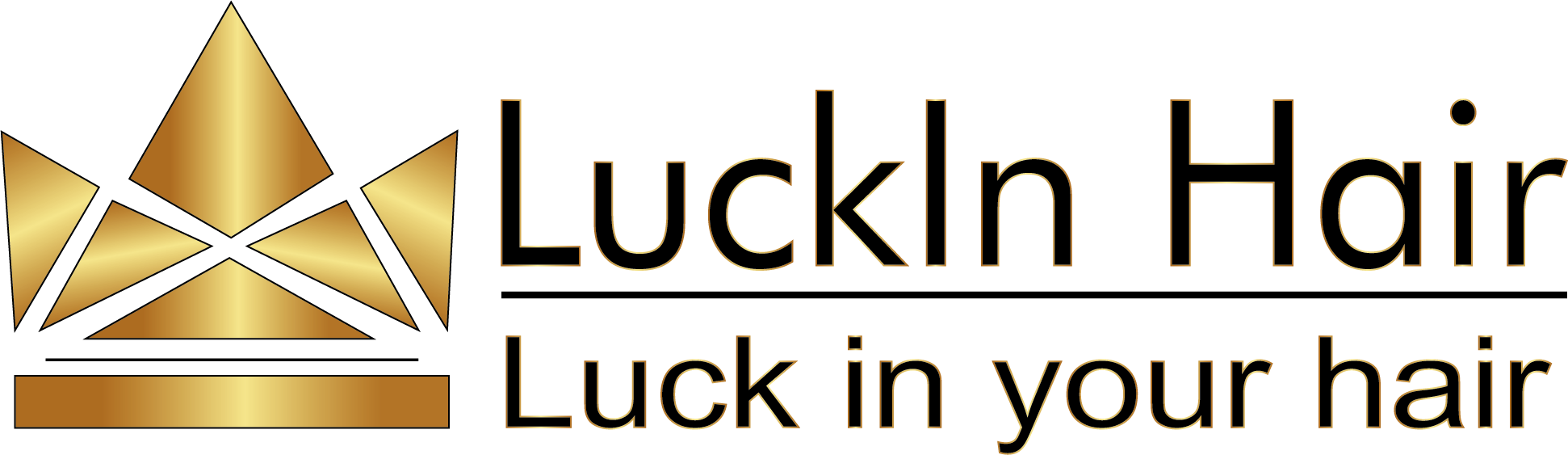Now you can Pay in 4 with PayPal US | Buy Now, Pay Later
Dec 06, 2023



Luckinhair use Paypal as payment gateway, It is easy safe and fast. If you don't know how to place order with Paypal or you don't have a Paypal account, Please read this article.
Step 1: Choose the wig you like, click ADD TO CART→CHECK OUT or BUY IT NOW to enter check out information page.
Step 2: Click Order summary To use coupon code.

Step 3: If you have a Paypal account, You can click “PAYPAL” directly, And will be transfer to pay page. If not also can click this link, Then skip to Step 8.

If you don’t have Paypal account, And can not find the Express check out Paypal button. Also can do like this way. Fill in the information as follow steps Cart→Information→Shipping → Payment
Step 4: Fullfill your correct email address, shipping address, phone number, click continue to shopping.

Step 5: Confirm the contact information and shipping method.

Step 6: If the billing address is different with shipping address, Please add new billing address, Then click Complete Order.

Step 7: Click <Paypal> to enter Pay page
Step 8: As the following page, Click Pay with credit or Debit card, Pay with the follow steps is ok.

Step 9: After place order, you will receive an email include the order details.
Any questions, you can message to our online customer service chat, call us, text us, on Facebook, Instagram or support email.
Email:luckinhair@gmail.com
Phone number: +1-4403790684